In almost every webpage, you need to center the content vertically and horizontally. You also want to stick in the center no matter what screen size is being used. Here is a complete guide to center a div in TailwindCSS with ease.
Method 1: Using Flexbox to Center a Div in TailwindCSS
In TailwindCSS, you can use flexbox properties justify-content and align-items to make a div centered. The following code is an example of using flexbox to center a div element. Please check the example online on tailwind playground.
|
1 2 3 4 5 6 7 8 |
<div class="h-screen bg-gray-200 w-full flex justify-center items-center"> <div class="w-40 h-40 bg-red-600"> </div> </div> |
The above example will output a centered div like the screenshot below.
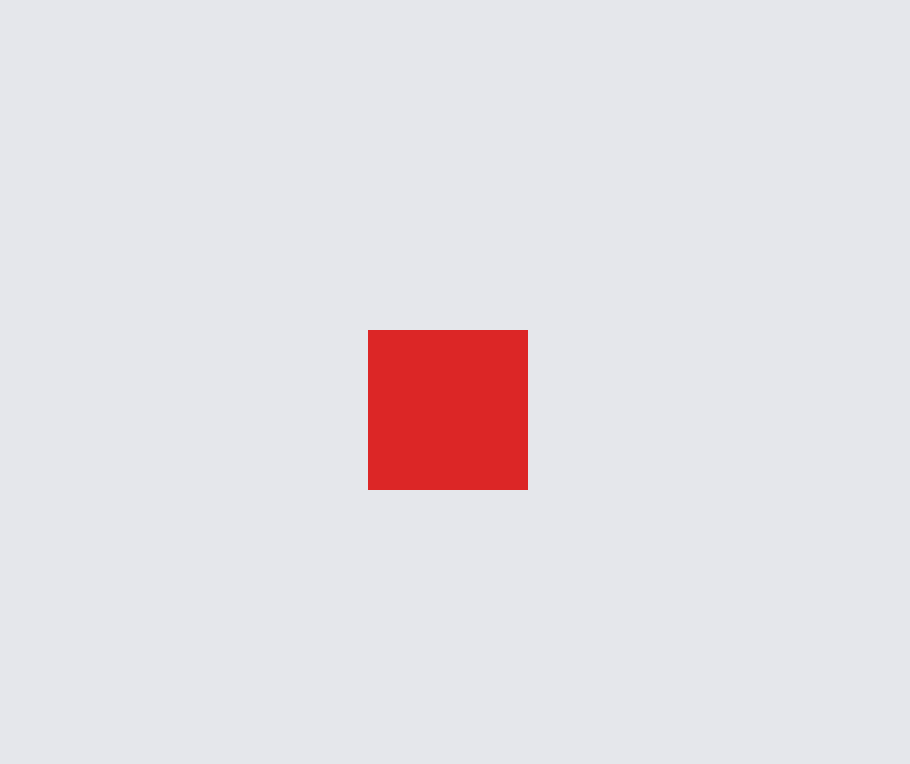
Method 2: Using Grid to Center a Div in TailwindCSS
You can also use grid to center a div horizontally and vertically in TailwindCSS. You just have to add 2 classes to the parent container. The first class is grid will set the display grid property and the second class place-items-center will do the rest to make the child center. Here is a simple example that you can verify online using TailwindCSS.
|
1 2 3 4 5 6 7 8 |
<div class="h-screen bg-gray-200 w-full grid place-items-center"> <div class="w-40 h-40 bg-red-600 "> </div> </div> |
Method 3: Using Transform and Translate in TailwindCSS
To center a div horizontally and vertically, you can also use transform and translate properties. Please note that it works with position:absolute property. So, this is good when you want an absolute element to stick in the center like a newsletter popup. Here is the code snippet and the working example on the tailwind playground.
|
1 2 3 4 5 6 7 8 |
<div class="h-screen bg-gray-200 w-full "> <div class="w-40 h-40 bg-red-600 top-1/2 left-1/2 absolute transform -translate-x-1/2"> </div> </div> |
Method 4: Use Margin to Center a Div Element
You can center a div horizontally with margin-left and margin-right properties. In TailwindCSS, you can use the mx-auto class to center a div horizontally. The following code snippet is an example of using margin in TailwindCSS. You can check the working example on tailwind play.
|
1 2 3 4 5 6 7 8 |
<div class="h-screen bg-gray-200 w-full"> <div class="w-40 h-40 bg-red-600 mx-auto"> </div> </div> |
Method 5: Using inline-block to Center a Div
This method doesn’t center the div element vertically but it does the job to center horizontally. In the following example, you can see only 1 class is added to the parent, and 1 is added to the child element. Please check the working example to verify the div centered on the page.
|
1 2 3 4 5 6 7 8 |
<div class="h-screen bg-gray-200 w-full text-center"> <div class="w-40 h-40 bg-red-600 inline-block"> </div> </div> |
Conclusion
There are many ways to center a div in TailwindCSS. The best way to center a div is to use flexbox or grid in TailwindCSS. You can use any of the above methods to make a div element stick to the center of a web page. If you want to center an image, read about how to center an image in TailwindCSS.